StudioForm Combo Class
When integrating StudioForm, utilizing a set of specialized combo classes significantly enhances the management and presentation of form elements.
These classes are designed to improve user experience by providing intuitive visual cues and facilitating smooth interactions throughout the form submission process. Here’s a brief rundown of each class and its purpose:
Hiding Elements Until Ready: sf-hide
This class hides elements on the page until all scripts are loaded, ensuring that content is displayed cleanly and only when fully ready.
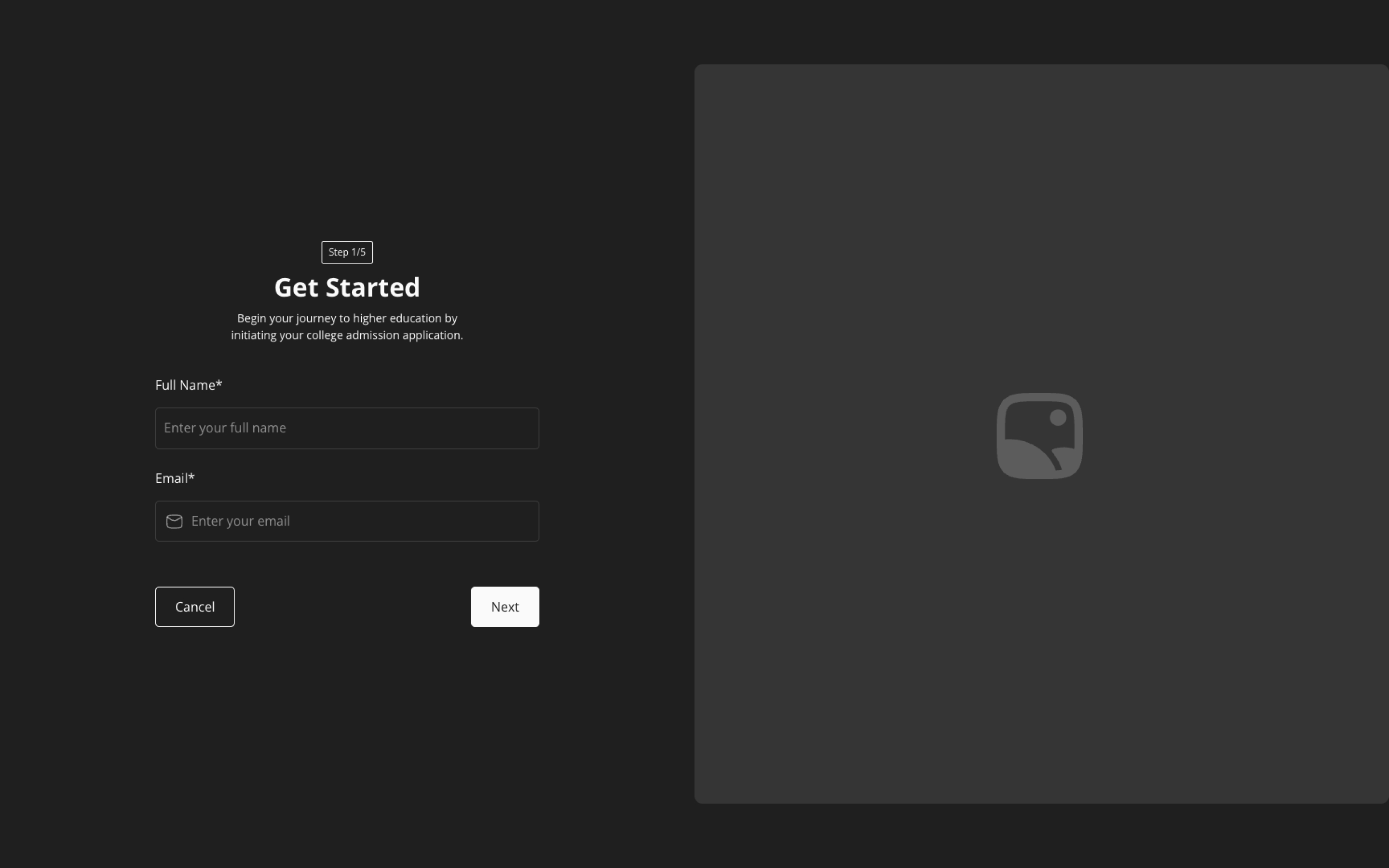
Marking Completed Steps: sf-completed
Signifies that a step in a progress sequence has been completed, helping to visually distinguish it from incomplete steps.
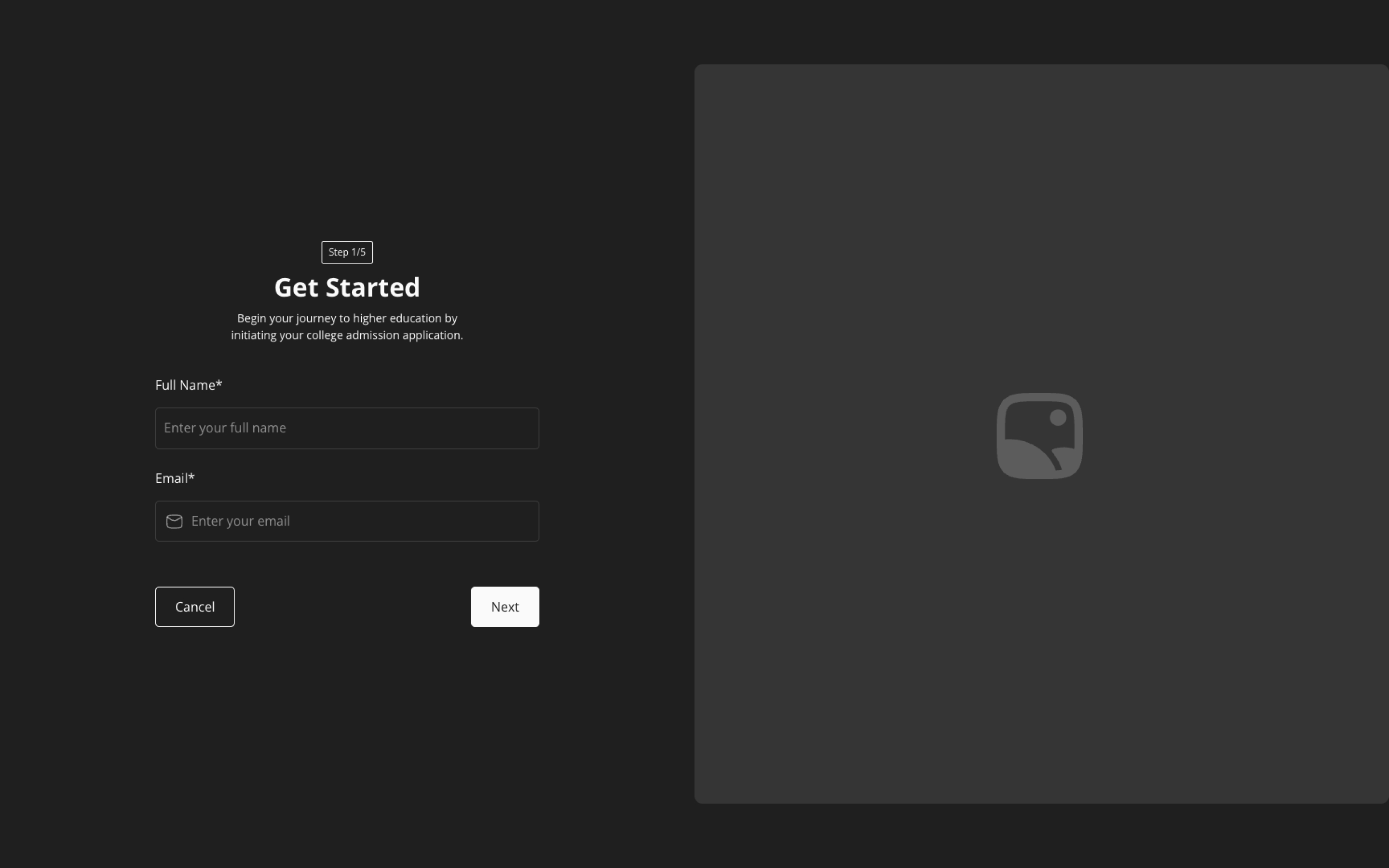
Highlighting the Current Step: sf-current
Indicates the active step in a progress sequence, making it clear to users where they currently are in the form or process.
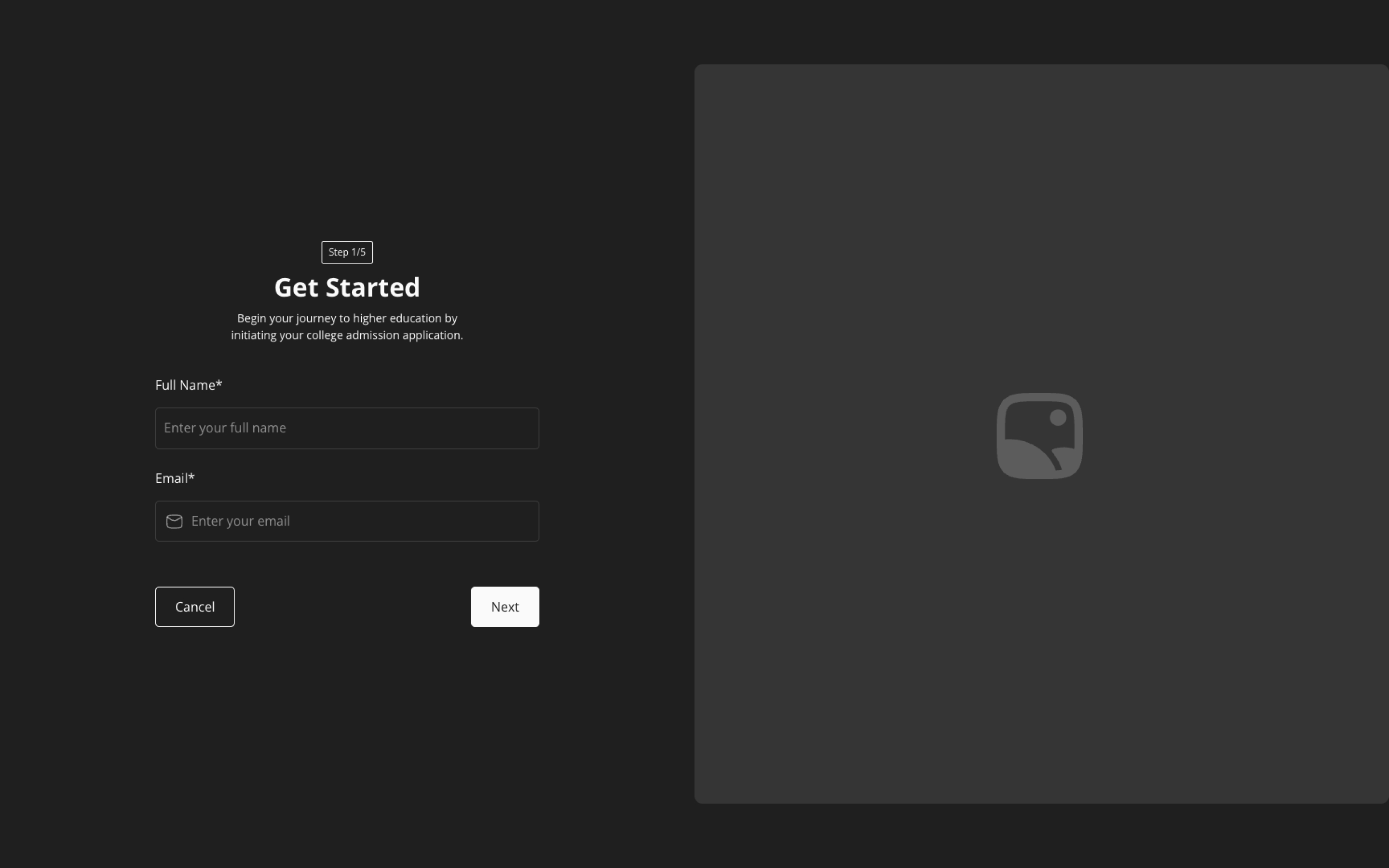
Managing Step Transitions: sf-await
Used primarily within buttons, this class manages transitions between steps, holding the state while waiting for callbacks, and enables native Webflow interactions, such as form submissions.
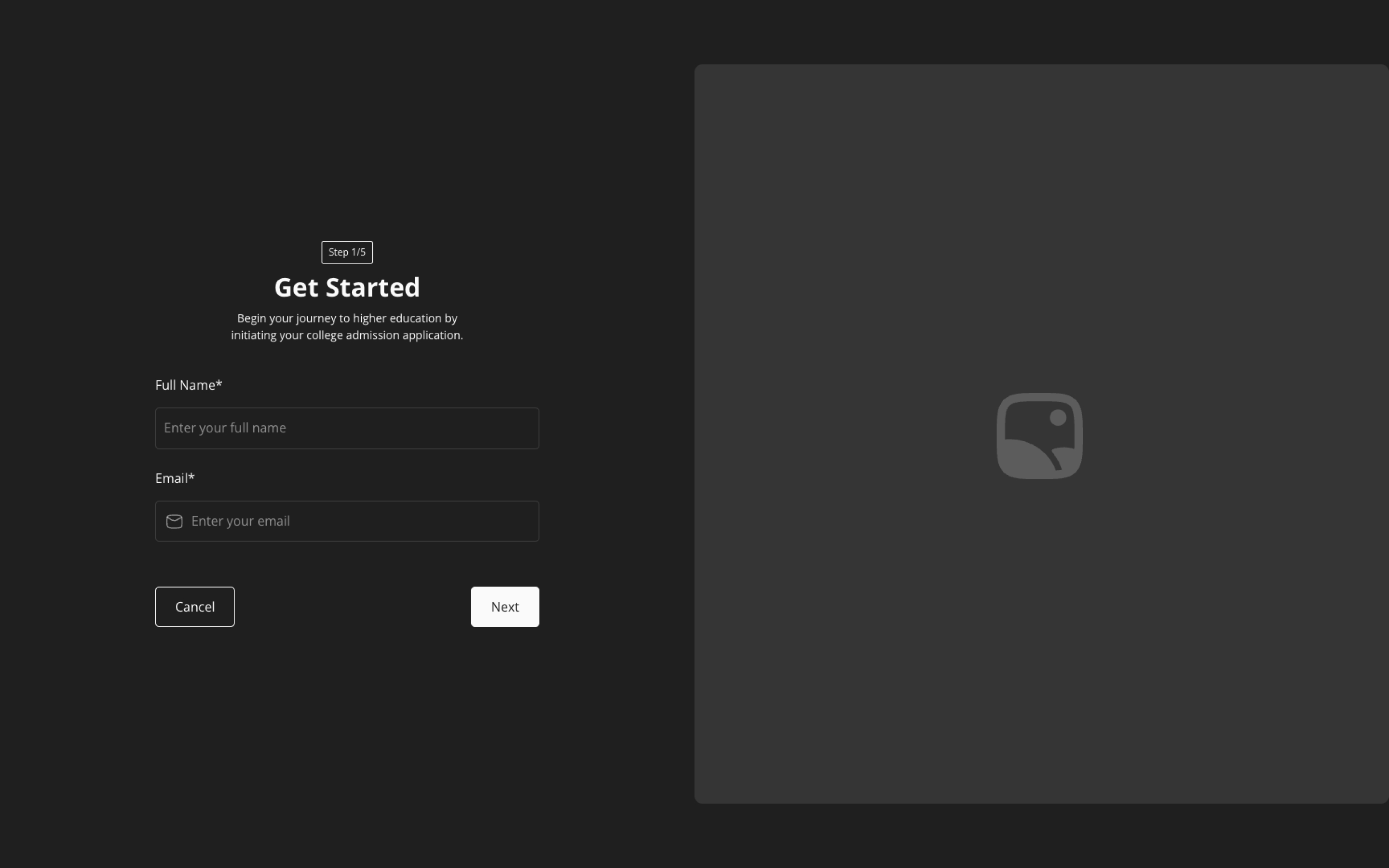
Enhancing Keyboard Navigation: sf-focus
Applied to radio buttons and checkboxes, it enhances the visual response when navigated with keyboard arrows, focusing when there is no visible 'Next' button in the form step.
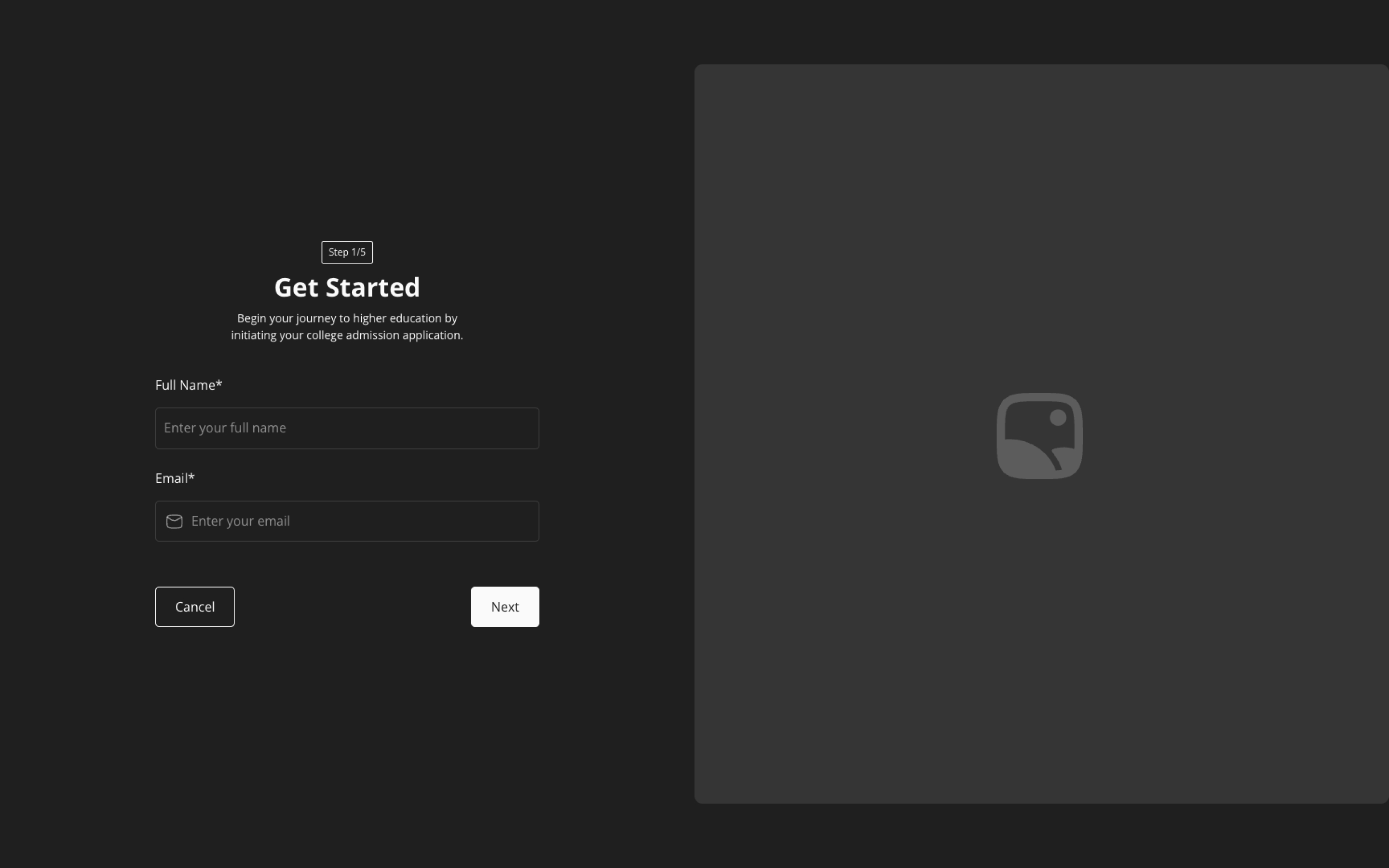
Visual Cues for File Dragging: sf-drag-over
Provides a visual indication on file upload areas when a file is dragged over them, showing users exactly where to drop the files for uploading.
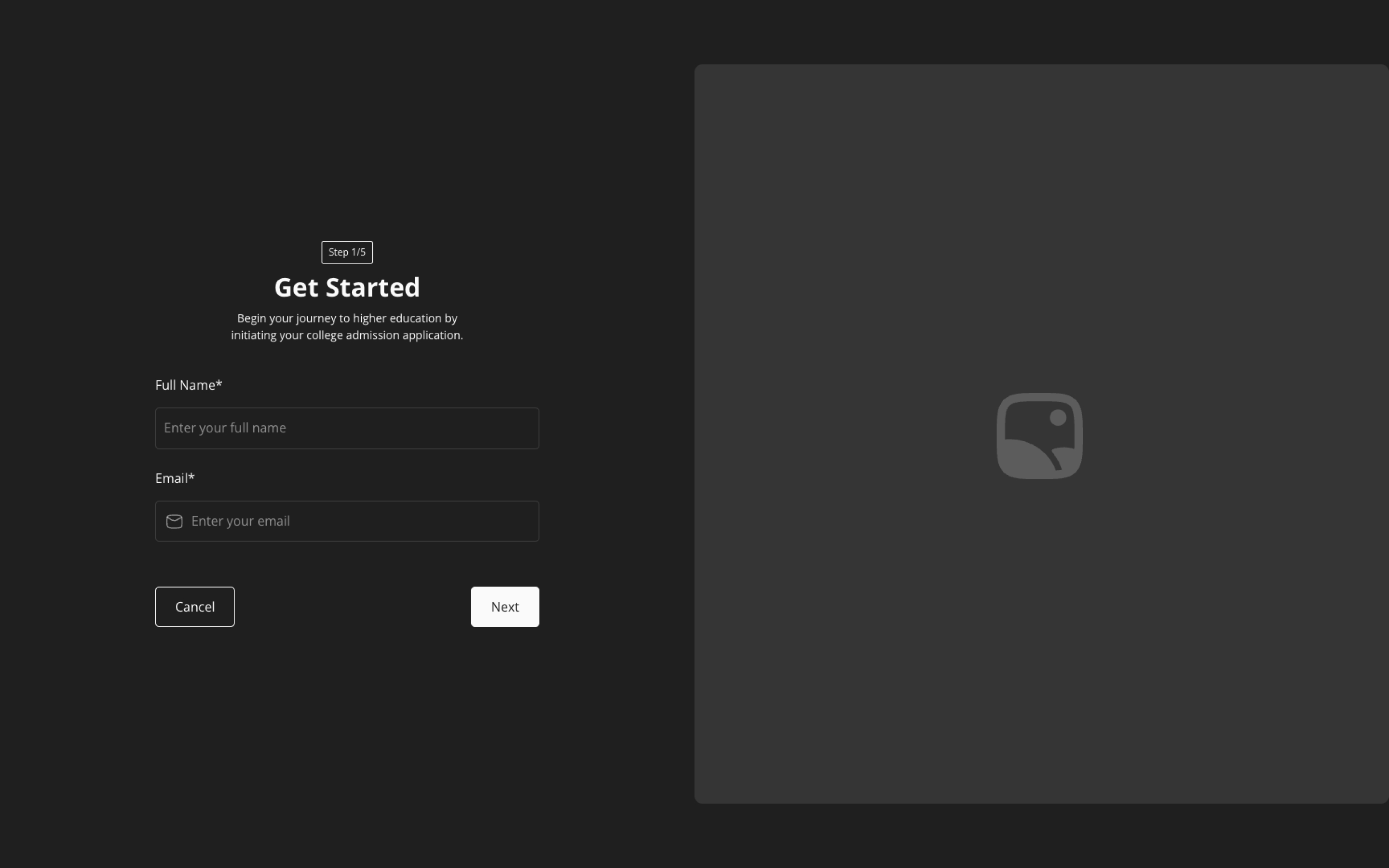
Indicating Successful File Attachment: sf-attached
Alters the appearance of file upload elements to indicate that a file has been successfully attached or uploaded.
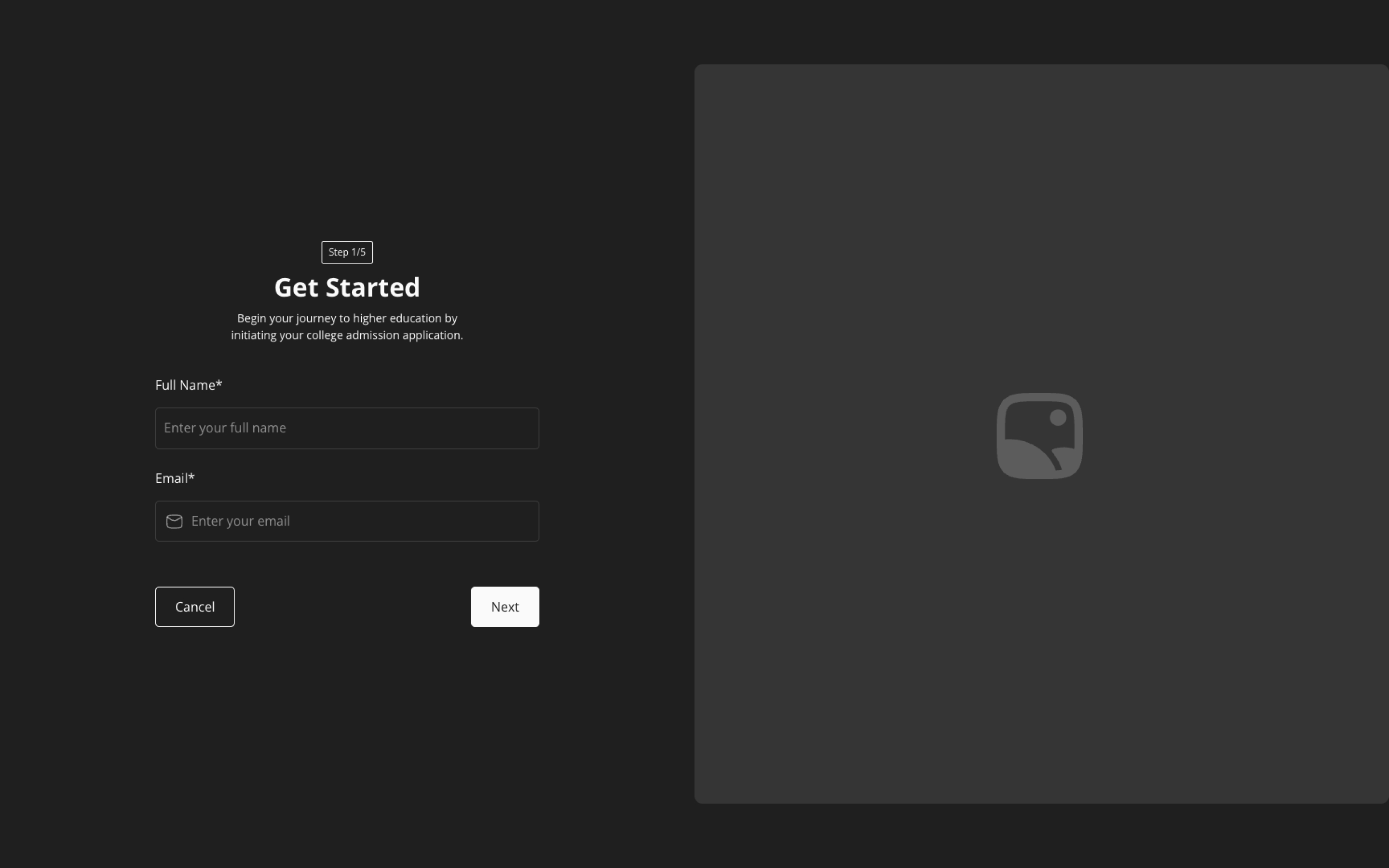
Displaying Check State: sf-checked
Used for radio buttons and checkboxes to display a checked state, offering clear feedback when selections are made.
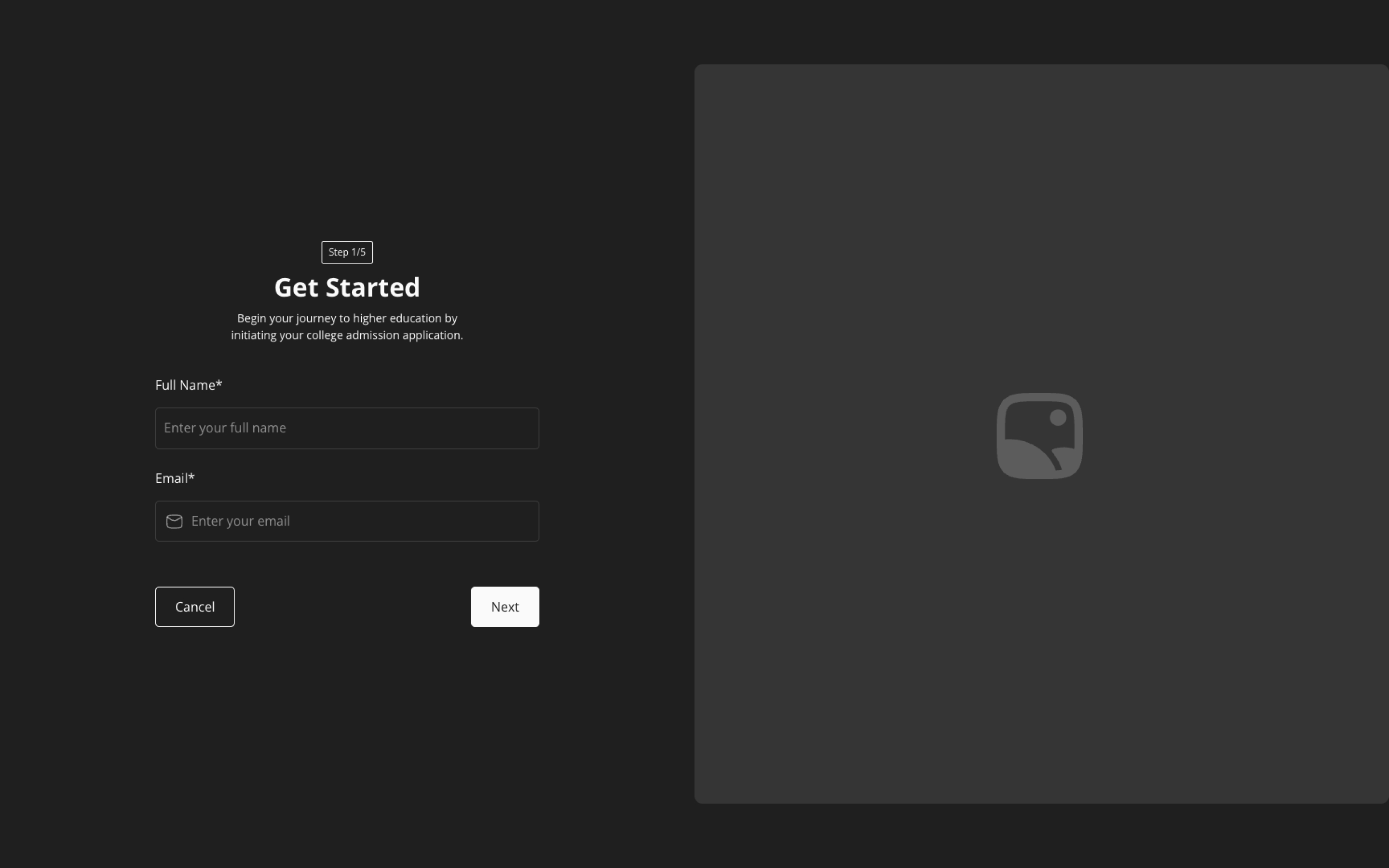
Highlighting Mandatory Fields: sf-required
Highlights fields that must be filled and can trigger the display of error messages if these fields are left incomplete, ensuring all necessary inputs are provided by the user.
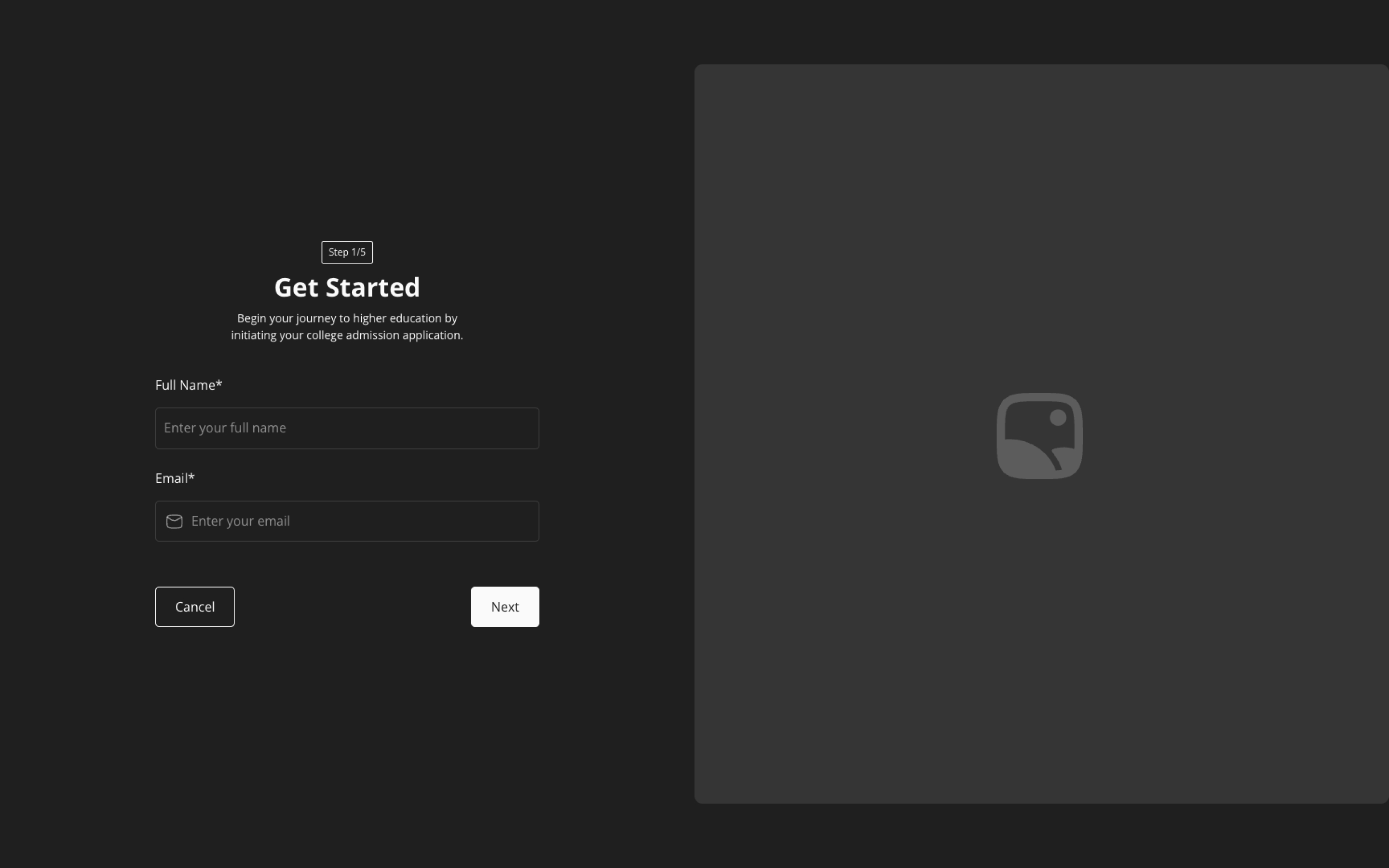
Class Directory
The Class Directory is a crucial part of our components library, detailing the uses and behaviors of various combo classes. It's designed to help users swiftly pinpoint and implement the right classes for optimizing form functionalities and aesthetics.

